 Sering terjadi bahwa file video AVI yang Anda download dari internet atau situs torrent tidak sempurna dan complete, bahkan sering juga terjadi kasus ketika Anda menyalin file video dari CD/DVD rusak sehingga tidak bisa disalin dengan benar. Akibatnya Windows Media Player atau pemutar video lainnya tidak dapat memainkan file video AVI tersebut.
Sering terjadi bahwa file video AVI yang Anda download dari internet atau situs torrent tidak sempurna dan complete, bahkan sering juga terjadi kasus ketika Anda menyalin file video dari CD/DVD rusak sehingga tidak bisa disalin dengan benar. Akibatnya Windows Media Player atau pemutar video lainnya tidak dapat memainkan file video AVI tersebut.
Jika anda ingin memainkan file video AVI yang rusak, maka anda mungkin perlu memperbaiki file AVI tersebut. Berikut ini adalah sebuah tool bernama Fix Player yang dapat memperbaiki file AVI yang rusak. Anda juga dapat menggunakan tool ini sebagai pemutar file video AVI.
Fix Player is AVI media player with some useful features:
* You can repair broken AVI files;
* View partily download files. It may be files your get while connection aborted or file you get with the help of some bit torrent application;
* Download part of the file from internet, and preview it to deside if you want download file completely;
* Repair file from the broken CD or DVD disk.
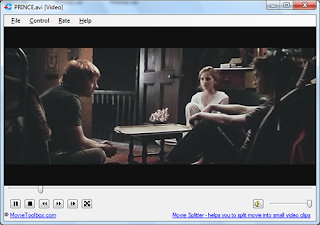
Key Features - You can :
* Detect the bad data
* Repair the index of AVI file
* Support the Standart AVI file format (Microsoft Video for Windows)
* Repair local avi file
* Preview remote file
* Rrepair avi file from CD or DVD disk
How to repair local avi file ?
* First, download MovieToolbox Fix Player. It’s a software to repair (fix) AVI files.
* Install the software.
* Choose File/Open file menu.
* Select file you want to repair.
* Choose name for output file.
* Wait while program rapair the file.
How to preview remote file ?
* First, download MovieToolbox Fix Player. It’s a software to repair (fix) AVI files.
* Install the software.
* Choose File/Open file menu.
* Enter URL of the file you want to previev.
* Select size of the part you want to preview.
* Wait while program download the part of the file and prepare it to play.
How to repair avi file from CD or DVD disk ?
* First, download MovieToolbox Fix Player. It’s a software to repair (fix) AVI files.
* Install the software.
* Choose File/Open file menu.
* Select file from your CD/DVD you want to repair.
* Choose name for output file on your hard drive.
* Wait while program reads file from disk. This operation can take a lot of time if your CD/DVD disk has a lot of errors. Program try to read damaged blocks several times, so read operation is slow.
* If the result file also has errors, open result file with Fix Player again as describe in “How to repair local avi file?”
Download: di sini













0 komentar:
Posting Komentar