Kamis, 22 April 2010
Selasa, 05 Januari 2010
Anti-Porn Pro v13.5.12.29
Filter Content Multibahasa - Anti-Porn mendukung real-time filter atau memblokir situs porno, yang ditulis dalam bahasa Inggris, Jepang, Korea, Rusia, Jerman, Franch, Spanyol, Cina disederhanakan, Cina tradisional. Juga untuk membatasi permainan.
Anti-Porn bisa menentukan program mana permainan dan mana yang bukan. Orangtua tidak perlu menambahkan permainan ke daftar hitam. Sembunyikan sepenuhnya - Anda tidak bisa menemukan Anti-Porn baik dalam explorer atau dalam task manager. Semua orang tidak bisa menutup atau menghapus Anti-Porn tanpa sandi.
 Main features:
Main features:
- Block porn web sites
- Anti-porn blocks thousands of porn web sites and predatory words.You also can predefine thing you don't let kids to see, for example, web site and offensive words.At the same time,you can control the filtering accuracy.
- Limit internet chat
- Anti-porn can limit many popular chatting softwares and web chat chambers.
- Limit internet access by day and time
- You can easily assign internet access time at certain hours, even on specific day.A special feature of Anti-Porn is that the PC time will be calibrate as Greenwich Time.
- Keep a complete log of the computer history
- Anti-porn keeps a detail log of all web sites visited, blocked or not.
- Record traffic data for an overview of internet use
- You can take an inventory of your children's computer, and find all pictures, movies, music files and web pages.
- Commend trusted web sites
- Anti-porn has commended several websites, which are fit for children. You also can add in any others.
- System requirements
* Any PC running Windows 95/98/2000, Windows ME, Windows NT or Windows XP.
* 16 MB RAM and 600KB of free hard disk space.
* A mouse or other tracking device.
* High Color display is recommended.
Download: di sini
 Main features:
Main features:- Block porn web sites
- Anti-porn blocks thousands of porn web sites and predatory words.You also can predefine thing you don't let kids to see, for example, web site and offensive words.At the same time,you can control the filtering accuracy.
- Limit internet chat
- Anti-porn can limit many popular chatting softwares and web chat chambers.
- Limit internet access by day and time
- You can easily assign internet access time at certain hours, even on specific day.A special feature of Anti-Porn is that the PC time will be calibrate as Greenwich Time.
- Keep a complete log of the computer history
- Anti-porn keeps a detail log of all web sites visited, blocked or not.
- Record traffic data for an overview of internet use
- You can take an inventory of your children's computer, and find all pictures, movies, music files and web pages.
- Commend trusted web sites
- Anti-porn has commended several websites, which are fit for children. You also can add in any others.
- System requirements
* Any PC running Windows 95/98/2000, Windows ME, Windows NT or Windows XP.
* 16 MB RAM and 600KB of free hard disk space.
* A mouse or other tracking device.
* High Color display is recommended.
Download: di sini
Winamp Pro 5.572 - The Ultimate Media Player
 Winamp Player sebagai aplikasi pemutar audi dan video kini tela merilis versi Winamp 5.56 Dengan versi yang baru ini tentu mempunyai kinerja yang lebih baik dari versi sebelumnya.
Winamp Player sebagai aplikasi pemutar audi dan video kini tela merilis versi Winamp 5.56 Dengan versi yang baru ini tentu mempunyai kinerja yang lebih baik dari versi sebelumnya.Walaupun kini telah banyak tersedia Aplikasi Pemutar Audio lainnya, Winamp tetap banyak digunakan, salah satu faktornya karena Winamp mempunyai tampilan yang menarik dan didukung olehbanyak skins yang dapatanda download secara gratis di situs resminya atau dari Aplikasi Winamp
Nullsoft Winamp is a fast, flexible, high-fidelity media player for Windows. Winamp supports playback of many audio (MP3, OGG, AAC, WAV, MOD, XM, S3M, IT, MIDI, etc) and video types (AVI, ASF, MPEG, NSV), custom appearances called skins (supporting both classic Winamp 1.x/2.x skins and Winamp 3 freeform skins), audio visualization and audio effect plug-ins (including two industry dominating visualization plug-ins), an advanced media library, Internet radio and TV support, CD ripping, and CD burning.
 * The Full version plays MP3s, AAC, WMA, and more; Compatible with Winamp 2 Plug-ins; Full Support for classic and modern skins; Plays Videos; has a Powerful Media Library; Browse Internet Radio & TV Stations; Integrated Internet Music Videos & Songs; Bundled Visualizations; and Burn & Rip CDs.
* The Full version plays MP3s, AAC, WMA, and more; Compatible with Winamp 2 Plug-ins; Full Support for classic and modern skins; Plays Videos; has a Powerful Media Library; Browse Internet Radio & TV Stations; Integrated Internet Music Videos & Songs; Bundled Visualizations; and Burn & Rip CDs.
* The LITE version plays MP3s, AAC, WMA, and more. It is compatible with Winamp 2 Plug-ins and has full support for classic skins.
Winamp Player Features :
* Plays Music and Video Files (aacPlus, MP3, AAC, WMA and more!)
* Compatible with Winamp 2 Plug-ins
* Full Support for Classic and Modern Skins
* Plays Videos (NSV, WMV, and more!)
* Powerful Media Library
* Browse SHOUTcast Radio & TV Stations
* Browse Winamp Music Videos & Songs
* Integrated AOL Video Content (News, Sports, Movies & more)
* AOL Radio Featuring XM
* SHOUTcast Wire (podcast directory)
* Predixis MusicMagic (dynamic playlisting)
* Bundled Visualizations
* Burn CDs (Limited to 2x - 48x in Pro!)
* Rips CDs (Limited to 8x aacPlus, AAC, WMA - Unlimited aacPlus, AAC, WMA and MP3 in Pro!)
* 50 free mp3s from Emusic
* Includes Winner of the Internet
* Surround Music Project!
* Includes an MP3 of ‘Mercy Me’ by Alkaline Trio
* Rip/Encode music into aacPlus, AAC, WMA, or MP3!
* Burn CDs up to 48x!
Petunjuk Install :
* Download dan ekstrak
* Lakukan Installasi pada file winamp557_pro_all.exe
* Ketika selesai melakukan installasi. gunakan file Serial.txt agar Winamp menjadi Full Versi
* Ketika memasukan serial, internet harus dalam keadaan mati
* Finished
Winamp 5.56 Pro ini dari situs resminya dihargai $ 19.95.
Download: di sini
 * The Full version plays MP3s, AAC, WMA, and more; Compatible with Winamp 2 Plug-ins; Full Support for classic and modern skins; Plays Videos; has a Powerful Media Library; Browse Internet Radio & TV Stations; Integrated Internet Music Videos & Songs; Bundled Visualizations; and Burn & Rip CDs.
* The Full version plays MP3s, AAC, WMA, and more; Compatible with Winamp 2 Plug-ins; Full Support for classic and modern skins; Plays Videos; has a Powerful Media Library; Browse Internet Radio & TV Stations; Integrated Internet Music Videos & Songs; Bundled Visualizations; and Burn & Rip CDs.* The LITE version plays MP3s, AAC, WMA, and more. It is compatible with Winamp 2 Plug-ins and has full support for classic skins.
Winamp Player Features :
* Plays Music and Video Files (aacPlus, MP3, AAC, WMA and more!)
* Compatible with Winamp 2 Plug-ins
* Full Support for Classic and Modern Skins
* Plays Videos (NSV, WMV, and more!)
* Powerful Media Library
* Browse SHOUTcast Radio & TV Stations
* Browse Winamp Music Videos & Songs
* Integrated AOL Video Content (News, Sports, Movies & more)
* AOL Radio Featuring XM
* SHOUTcast Wire (podcast directory)
* Predixis MusicMagic (dynamic playlisting)
* Bundled Visualizations
* Burn CDs (Limited to 2x - 48x in Pro!)
* Rips CDs (Limited to 8x aacPlus, AAC, WMA - Unlimited aacPlus, AAC, WMA and MP3 in Pro!)
* 50 free mp3s from Emusic
* Includes Winner of the Internet
* Surround Music Project!
* Includes an MP3 of ‘Mercy Me’ by Alkaline Trio
* Rip/Encode music into aacPlus, AAC, WMA, or MP3!
* Burn CDs up to 48x!
Petunjuk Install :
* Download dan ekstrak
* Lakukan Installasi pada file winamp557_pro_all.exe
* Ketika selesai melakukan installasi. gunakan file Serial.txt agar Winamp menjadi Full Versi
* Ketika memasukan serial, internet harus dalam keadaan mati
* Finished
Winamp 5.56 Pro ini dari situs resminya dihargai $ 19.95.
Download: di sini
AdBannerRemoverPlus v1.0.4.1
 AdBanner Remover Plus adalah salah satu tool yang berfungsi untuk menghilangkan iklan pada aplikasi chatting Yahoo Messenger. Selain dapat menghilangkan Iklan pada aplikasi YM, software ini juga dapat digunakan untuk Multi Login ID (Multi YM) . Jadi kita dapat membuka banyak aplikasi Yahoo Messenger pada satu PC.
AdBanner Remover Plus adalah salah satu tool yang berfungsi untuk menghilangkan iklan pada aplikasi chatting Yahoo Messenger. Selain dapat menghilangkan Iklan pada aplikasi YM, software ini juga dapat digunakan untuk Multi Login ID (Multi YM) . Jadi kita dapat membuka banyak aplikasi Yahoo Messenger pada satu PC.AdBannerRemoverPlus bekerja pada aplikasi YM 8 (semua versi), YM 9, YM 10 Beta sampai dengan versi Final 10.0.0.1102 yang terbaru. Dan jika suatu saat anda ingin iklan-iklan pada Yahoo Messenger muncul kembali maka anda juga bisa merestorenya kembali dengan software ini juga.

Removes or Replaces ads from Yahoo Messenger. This includes the Main ad that is located under the buddy list in the main window. Also other ads such as the Chat Ad. Some ads can only be replaced. Ads like the Webcam or the Change Room Banner.
Supported Versions :
* All Yahoo Messenger 8 Builds
* All Yahoo Messenger 9 Builds up to (9.0.0.2161)
* All Yahoo Messenger 10 Builds up to (10.0.0.1102)
Download: di sini

Removes or Replaces ads from Yahoo Messenger. This includes the Main ad that is located under the buddy list in the main window. Also other ads such as the Chat Ad. Some ads can only be replaced. Ads like the Webcam or the Change Room Banner.
Supported Versions :
* All Yahoo Messenger 8 Builds
* All Yahoo Messenger 9 Builds up to (9.0.0.2161)
* All Yahoo Messenger 10 Builds up to (10.0.0.1102)
Download: di sini
Minggu, 03 Januari 2010
Yahoo! Messenger 10 Final (10.0.0.1102)
 Yahoo Messenger sebagai salah satu layanan Instant Messaging yang paling popular dan paling banyak digunakan didunia saat ini telah merilis versi Final : Yahoo Messenger 10 Final (10.0.0.1102). Versi Final dari YM 10 ini sudah benar-benar compatible dengan Windows 7
Yahoo Messenger sebagai salah satu layanan Instant Messaging yang paling popular dan paling banyak digunakan didunia saat ini telah merilis versi Final : Yahoo Messenger 10 Final (10.0.0.1102). Versi Final dari YM 10 ini sudah benar-benar compatible dengan Windows 7Yahoo Messenger 10 Final hadir dengan beberapa perbaikan bug, new social updates, meningkatkan dukungan bahasa, termasuk beberapa perbaikan yang berkaitan fitur panggilan video dengan peningkatan stabilitas keseluruhan produk. Yahoo Messenger 10 Final juga memberikan anda rincian masalah log koneksi yang lebih detail, yang mungkin berguna ketika anda susah login ke Yahoo Messenger 10
Yahoo Messenger 10 Final juga tedapat sebuah menu baru yaitu Y! Updates. Dengan Y! Updates maka kita akan diberitahukan setiap perubahan dan perkembangan terkini dari teman dan user yang ada pada list, seperti ketika mereka mengganti statusnya ataupun aktifitas lainnya

Yahoo! Messenger is a popular instant messaging client and protocol provided by Yahoo. Yahoo! Messenger is provided free of charge and can be downloaded and used with a generic “Yahoo! ID” which also allows access to other Yahoo! services, such as Yahoo! Mail, where users can be automatically notified when they receive new email.
Yahoo! offers PC to PC telephone, file transfers, webcam hosting, text messaging service, and chat rooms in various categories. In addition to instant messaging features similar to those offered by ICQ, it also offers (on Microsoft Windows) many unique features such as: IMVironments (customizing the look of Instant Message windows), address-book integration and Custom Status Messages. It was also the first major IM client to feature BUZZing and music-status. Another recently added feature is customized avatars
Yahoo! Messenger 10 build version 10.0.0.1102 features :
* High-quality video calls – Users can now make a high-quality video call or voice call to a friend with synched audio in the IM window. Provides you with an ability to swap video windows, position the video windows side-by-side, mute the call or place it on hold. You can even go full-screen with your video call.
* Follow latest updates from Yahoo!, Flickr, Twitter, last.fm and more with the new “Updates” view.
* Change preferred language – Users can now change preferred language (Choose from 16 different languages) under Messenger > Preferences > Language (you’ll have to restart Yahoo! Messenger for it to take effect).
Download: di sini
Yahoo Messenger 10 Final juga tedapat sebuah menu baru yaitu Y! Updates. Dengan Y! Updates maka kita akan diberitahukan setiap perubahan dan perkembangan terkini dari teman dan user yang ada pada list, seperti ketika mereka mengganti statusnya ataupun aktifitas lainnya

Yahoo! Messenger is a popular instant messaging client and protocol provided by Yahoo. Yahoo! Messenger is provided free of charge and can be downloaded and used with a generic “Yahoo! ID” which also allows access to other Yahoo! services, such as Yahoo! Mail, where users can be automatically notified when they receive new email.
Yahoo! offers PC to PC telephone, file transfers, webcam hosting, text messaging service, and chat rooms in various categories. In addition to instant messaging features similar to those offered by ICQ, it also offers (on Microsoft Windows) many unique features such as: IMVironments (customizing the look of Instant Message windows), address-book integration and Custom Status Messages. It was also the first major IM client to feature BUZZing and music-status. Another recently added feature is customized avatars
Yahoo! Messenger 10 build version 10.0.0.1102 features :
* High-quality video calls – Users can now make a high-quality video call or voice call to a friend with synched audio in the IM window. Provides you with an ability to swap video windows, position the video windows side-by-side, mute the call or place it on hold. You can even go full-screen with your video call.
* Follow latest updates from Yahoo!, Flickr, Twitter, last.fm and more with the new “Updates” view.
* Change preferred language – Users can now change preferred language (Choose from 16 different languages) under Messenger > Preferences > Language (you’ll have to restart Yahoo! Messenger for it to take effect).
Download: di sini
Fix Player - Memperbaiki File Video AVI
 Sering terjadi bahwa file video AVI yang Anda download dari internet atau situs torrent tidak sempurna dan complete, bahkan sering juga terjadi kasus ketika Anda menyalin file video dari CD/DVD rusak sehingga tidak bisa disalin dengan benar. Akibatnya Windows Media Player atau pemutar video lainnya tidak dapat memainkan file video AVI tersebut.
Sering terjadi bahwa file video AVI yang Anda download dari internet atau situs torrent tidak sempurna dan complete, bahkan sering juga terjadi kasus ketika Anda menyalin file video dari CD/DVD rusak sehingga tidak bisa disalin dengan benar. Akibatnya Windows Media Player atau pemutar video lainnya tidak dapat memainkan file video AVI tersebut.Jika anda ingin memainkan file video AVI yang rusak, maka anda mungkin perlu memperbaiki file AVI tersebut. Berikut ini adalah sebuah tool bernama Fix Player yang dapat memperbaiki file AVI yang rusak. Anda juga dapat menggunakan tool ini sebagai pemutar file video AVI.
Fix Player is AVI media player with some useful features:
* You can repair broken AVI files;
* View partily download files. It may be files your get while connection aborted or file you get with the help of some bit torrent application;
* Download part of the file from internet, and preview it to deside if you want download file completely;
* Repair file from the broken CD or DVD disk.
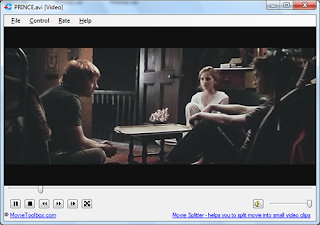
Key Features - You can :
* Detect the bad data
* Repair the index of AVI file
* Support the Standart AVI file format (Microsoft Video for Windows)
* Repair local avi file
* Preview remote file
* Rrepair avi file from CD or DVD disk
How to repair local avi file ?
* First, download MovieToolbox Fix Player. It’s a software to repair (fix) AVI files.
* Install the software.
* Choose File/Open file menu.
* Select file you want to repair.
* Choose name for output file.
* Wait while program rapair the file.
How to preview remote file ?
* First, download MovieToolbox Fix Player. It’s a software to repair (fix) AVI files.
* Install the software.
* Choose File/Open file menu.
* Enter URL of the file you want to previev.
* Select size of the part you want to preview.
* Wait while program download the part of the file and prepare it to play.
How to repair avi file from CD or DVD disk ?
* First, download MovieToolbox Fix Player. It’s a software to repair (fix) AVI files.
* Install the software.
* Choose File/Open file menu.
* Select file from your CD/DVD you want to repair.
* Choose name for output file on your hard drive.
* Wait while program reads file from disk. This operation can take a lot of time if your CD/DVD disk has a lot of errors. Program try to read damaged blocks several times, so read operation is slow.
* If the result file also has errors, open result file with Fix Player again as describe in “How to repair local avi file?”
Download: di sini
Nitro PDF Professional 6.2.0.44
 Nitro PDF Professional adalah sebuah software yang sangat bagus untuk menangani file PDF. Tidak hanya dapat digunakan untuk membaca, tetap kita juga dapat dengan mudah membuat, mengatur, mengedit, menggabungkan, dan melakukan konversi format PDF. Dan masih banyak terdapat fitur lainnya.
Nitro PDF Professional adalah sebuah software yang sangat bagus untuk menangani file PDF. Tidak hanya dapat digunakan untuk membaca, tetap kita juga dapat dengan mudah membuat, mengatur, mengedit, menggabungkan, dan melakukan konversi format PDF. Dan masih banyak terdapat fitur lainnya.Dengan tampilan yang sangat menarik dibandingkan program sejenisnya, membuat kita nyaman menggunakan software ini. Tampilan dari Nitro PDF Professional mengadopsi tampilan Microsoft Office 2007, sehingga kita dapat dengan mudah untuk menggunakan fitur-fitur yang tersedia didalamnya. Selain itu Nitro PDF juga sangat ringan dan cepat ketika dijalankan.
Dibandingkan Adobe Reader dan Adobe Acrobat yang biasanya digunakan oleh banyak orang, rasanya Nitro PDF jauh lebih bagus dijadikan sebagai program pembaca file PDF, membuat atau mengeditnya. Karena program yang satu ini benar-benar complete untuk menangani file dalam format PDF

Nitro PDF Professional gives business professionals the complete, affordable and easy-to-use set of tools to work with PDF documents. Our award-winning software lets anyone easily create, combine, edit, secure, convert and collaborate with PDF files. Below we outline all Nitro PDF Professional’s key features.
Features :
* Create PDF documents from 300+ file types.
* Convert and merge files into the one PDF document.
* Convert documents to PDF in batch.
* Scan paper to PDF.
* One-button PDF creation from Microsoft® Word, Excel®, and PowerPoint®.
* Automatically create ‘intelligent’ PDF documents with bookmarks, links, metadata, and security from Microsoft Office.
* Copy text with formatting.
* Export PDF for reuse in Microsoft Word, WordPerfect, OpenOffice and more.
* Extract all text and images from PDF documents.
* Batch convert documents.
* Insert and edit text, including font face, size, color and more.
* Edit images — delete, insert, resize, rotate, crop, flip, replace, arrange, and extract.
* Edit image properties — brightness, contrast, color space, and resolution.
* Edit pages — insert, delete, rotate, crop, extract, and replace.
* Split pages of PDF documents based on page groups, page ranges, and bookmark structure.
* Add headers, footers, watermarks, and text to all pages in a document.
* And many more…
New features :
* Support for all 64-bit versions of Windows.
* A replace text commenting tool.
* Support for ‘Show/hide field’ action.
* Full support of Unicode fonts (in all areas of the application) including Chinese, Japanese and Korean.
* Integration with Lotus Notes.
* Streamlined deployment for enterprise customers.
Progam ini dihargai sebesar $99. Namun jika anda ingin mendapatkannya secara Full Version dan gratis, bisa download di d60pc website dan ikuti petunjuk install dibawah ini :
* Download Nitro PDF Professional dan ekstrak
* Buka dan jalankan file nitro_pdf_professional.exe untuk melakukan proses installasi
* Ketika diminta untuk mengisikan form information. Isikan bebas datanya.
* Setelah proses installasi selesai, restart atau tutup program ini terlebih dahulu
* Copy file : Nitro PDF Professional 6.0.1.8 Patch.exe kedalam direktori install yang biasa terletak di : C:\Program Files\Nitro PDF\Professional
* Kemudian jalankan file tersebut. Setelah itu jangan lupa untuk dihapus kembali.
* Jalankan program Nitro PDF Professional, sekarang program tersebut sudah full versi
Download: di sini
Your Uninstaller Pro 2010 - Version 7.0.2010.11
 Seperti yang kita ketahui pada OS Windows terdapat menu Uninstall Program pada Control Panel. Tapi feature default (bawaan) yang di miliki oleh windows ini belum sangat sempurna ketika membersihkan dan meremove sebuah software. Dan terkadang terdapat beberapa software atau program yang tidak dapat di hapus/remove melalui Control panel.
Seperti yang kita ketahui pada OS Windows terdapat menu Uninstall Program pada Control Panel. Tapi feature default (bawaan) yang di miliki oleh windows ini belum sangat sempurna ketika membersihkan dan meremove sebuah software. Dan terkadang terdapat beberapa software atau program yang tidak dapat di hapus/remove melalui Control panel.Your Uninstaller PRO 2010 (YU PRO 2010) adalah sebuah software Uninstaller yang handal dan bagus. Program ini dapat membuang software atau program yang pernah kita install di PC kita secara complete dan benar-benar bersih. Untuk system kerjanya software ini juga sangat cepat.
Your Uninstaller 2010 ketika remove program, lengkap dengan menghapus data registry dan database yang terkait dengan software tersebut. Jadi ketika kita menghapus/remove sebuah software akan benar-benar bersih tanpa meninggalkan file sampah yang dapat menyebabkan system komputer kita menjadi lambat
Your Uninstaller kini hadir dengan versi terbaru mereka : Your Uninstaller 2010 . Pada versi terbaru ini telah ditambahkan fitur-fitur baru yang menakjubkan. Your Uninstaller 2010 juga hadir dengan tampilan baru yang menarik dan membuat para penggunanya lebih mudah untuk mengoperasikan program ini
Softwares ini jika dari situs resminya dihargai dengan $39.99. Tapi disini kita bisa menggunakannya dengan GRATIS tanpa perlu keluar membeli softwares ini
Overview :
Your Uninstaller! is a complete solution for uninstallation tasks. Monitor, analysis, cleanup and rebuild. Makes your PC clean and stable. With advanced uninstall scripts, Your Uninstaller! can solve most uninstall problems.
As the industry’s leading uninstaller program, world’s the 1st Drag&Uninstall™ uninstaller under the Windows platform, using Your Uninstaller! has never been this easy. Imagine! Just a drag-drop and the unwanted program will be completely removed - no any trace left!
What’s New in version 2010 :
* Windows 7 Support
* 64 Bit Platform Support
* Core Level Optimization
* Re-designed User Interface
* New Hunter Mode
* Quick Uninstall Mode
* Different Scan Levels
* More…
Key features :
* Fix invalid uninstallations in one click.
* Full system scan after a program being uninstalled for complete removal.
* Force removal of a program.
* Keep system stable and clean with various system tools.
* Easy to Use. No expert knowledge required.
* Windows XP, Windows Vista and Windows 7 Compatible.
* Safe and Trusted.
Petunjuk Install YU PRO 2010 :
* Lakukan installasi pada file yusetup2010.exe yang sudah anda download di situs ini
* Ketika selesai, tutup kembali software Your Uninstaller PRO 2008 ini.
* Lalu buka dan jalankan YU Pro 2010
* Masuk ke menu > help > enter code
* Masukkan data regristasi yang sebelumnya telah kita dapatkan (file serials.txt)
* Finish
Completely Uninstall :
Your Uninstaller! completely takes the place of Windows Add/Remove program, while offering you many more features. Your Uninstaller can list “hidden” programs that you can’t view using the Windows Add/Remove program. The standard Add/Remove program often can’t uninstall applications completely-leaving broken registry keys and unused files on the hard disk. Big registries and large numbers of unnecessary files make system slow. Your Uninstaller! clears broken keys and files in seconds using SmartUninstall™!
Download di sini












